반응형
Notice
Recent Posts
Recent Comments
Link
| 일 | 월 | 화 | 수 | 목 | 금 | 토 |
|---|---|---|---|---|---|---|
| 1 | 2 | |||||
| 3 | 4 | 5 | 6 | 7 | 8 | 9 |
| 10 | 11 | 12 | 13 | 14 | 15 | 16 |
| 17 | 18 | 19 | 20 | 21 | 22 | 23 |
| 24 | 25 | 26 | 27 | 28 | 29 | 30 |
| 31 |
Tags
- Hook 함수
- 리액트네이티브
- nodejs
- listeners
- useState
- 리액트 쿼리
- Stack
- 갤럭시 스킨
- 에뮬레이터 스킨
- 포트폴리오 사이트
- redux/toolkit
- bottom tabBar
- MonGo
- bottom tabs
- rembg
- useEffect
- tabBarStyle
- Drawer
- mongoDB
- useMemo
- reactnative
- oh-my-zsh
- react
- useCallback
- ReactQuery
- useRef
- gitpages
- react native
- 이미지 배경 지우기
- iTerm2
Archives
- Today
- Total
프론트엔드 개발자의 개발 놀이터
재미있는 Homebrew 패키지들 본문
반응형

1. nyancat
brew install nyancatnyancat
2. cmatrix
brew install cmatrixcmatrix
3. sl
brew install slsl
sl -l
sl -a
sl -F
sl -Fa
sl -la
4. asciiquarium
brew install asciiquariumasciiquarium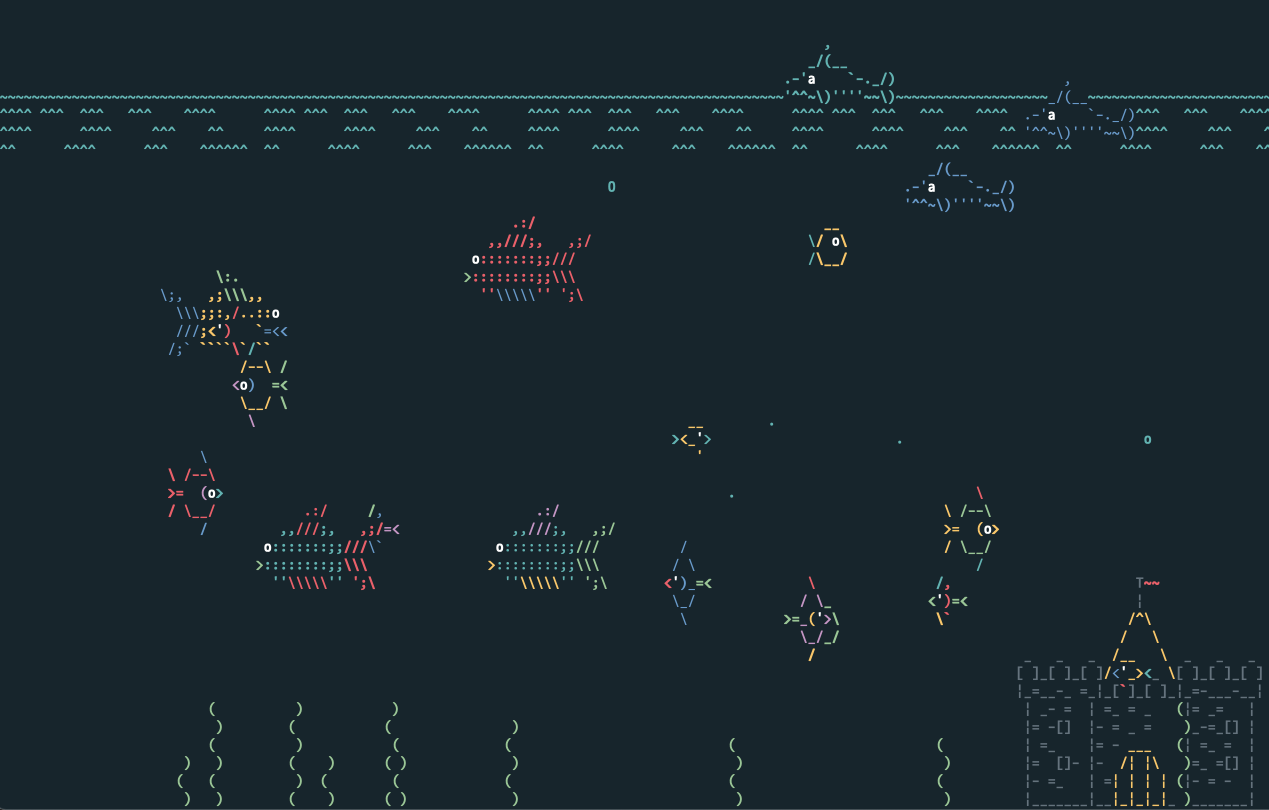
5. neofetch
brew install neofetchneofetch
neofetch에 이미지 넣기
# config.conf 파일이 있는 neofetch 폴더로 이동
cd /Users/(whoami)/.config/neofetchvi config.conf- 읽기모드에서 /image 명령어로 Image 단어 검색
- image_backend="iterm2" 로 변경
- image_source="넣을 이미지 파일 경로" 로 변경
- image_size="400px" 이미지에 따라 사이즈 조절
- 저장(:wq) 후 iTerm2 재실행 -> neofetch 실행 후 적용된 이미지 확인
neofetch 이미지 삽입 시 벌어지는 간격 문제 해결 방법
- Perferences > Advanced
- Search(검색) : Disable potentially insecure escape sequences > No 로 설정
- Search(검색) : Show inline images at retina resilution > No 로 설정

* iTerm2 실행 시 자동으로 neofetch가 뜨게 하고 싶다면, .zshrc 파일 제일 아래에 neofetch 를 입력하고 저장해주면 됩니다.
6. figlet
brew install figletfiglet "텍스트"
figlet -f 폰트이름 "텍스트"
7. fortune
brew install fortunefortune
8. cowsay
brew install cowsaycowsay "텍스트"
fortune | cowsay
9. toilet
brew install toilettoilet "텍스트"
toilet mono12 -F metal "텍스트"
10. telnet(starwars)
brew install telnettelnet towel.blinkenlights.nl
'Settings' 카테고리의 다른 글
| [oh-my-zsh] common 테마 적용하기 (1) | 2024.02.02 |
|---|

